
PDF = Portable Document File.
Without needing to have the same application or fonts on your computer, PDF files let you view and print a document as the author designed it,
- To view or print a PDF file, you need the Adobe Reader®, version 5 or later, on your computer. You can download a free copy of Adobe Reader® from the Adobe website.
See: Download Acrobat
- Installation instructions are available from the Adobe website.
Suppose you are working in MS WORD but you need that file in PDF format immediately. But It is very difficult to make a pdf file via Adobe/Acrobat. It is a lengthy and complicated process. Or else you need to install Word to PDF converter on your computer (Like: Quick Word to PDF) or you Upload the file in a website it is converted into PDF (Like: www.pdfonline.com/convert-pdf/ etc. etc. ).
But have you ever tried to make your own PDF file in your computer in OFFICE platform?
Ans: Yes, but don't know the procedure.
Today I am sharing a tip to make PDF files from a MS WORD file or even from any other MS OFFICE applications in the MS OFFICE platform in your computer instantly.
For this you have to install a small plugin provided by Microsoft ®. Click the below Download link to download the plugin for MS Office 2007.
- In the page Click " DOWNLOAD " as shown in the below picture.
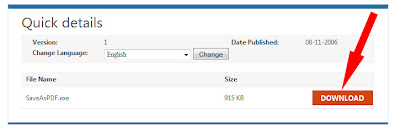
To install this download:
- Download the file and save the file to your hard disk.
- Double-click the SaveAsPDF.exe file on your hard disk to start the Setup program.
- Follow the instructions on the screen to complete the installation.
- After you install this SaveAsPDF, open the document which you want to publish
- Select save to PDF from the Office or File menu.
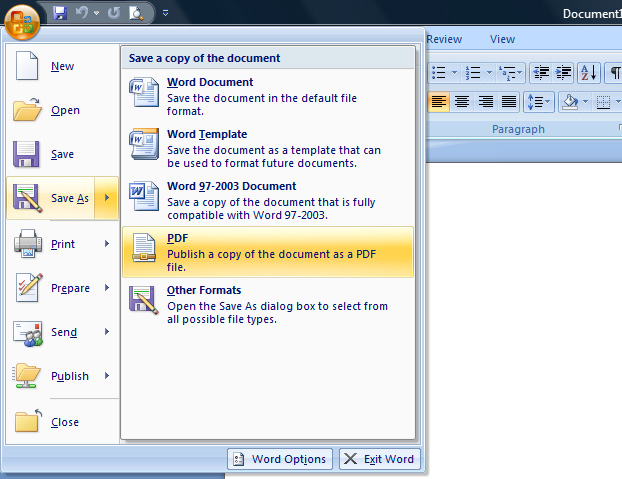
This download works with the following Office programs:
- Microsoft Office Access 2007
- Microsoft Office Excel 2007
- Microsoft Office InfoPath 2007
- Microsoft Office OneNote 2007
- Microsoft Office PowerPoint 2007
- Microsoft Office Publisher 2007
- Microsoft Office Visio 2007
- Microsoft Office Word 2007















Post a Comment