Who are using Windows 7 (32bit) , they have faced a RAM problem that they cannot use the full 4gb RAM. It is locked by Windows. That's why we use windows 7 64bit.
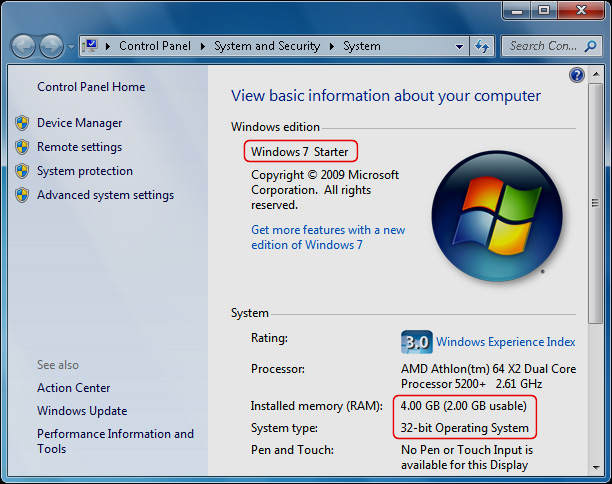
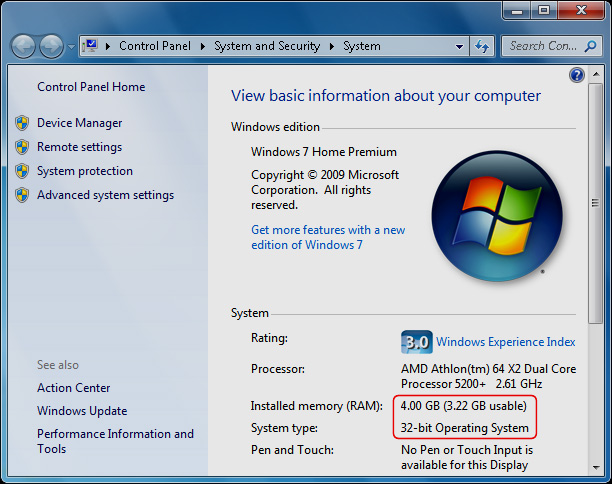
But with a little PATCH FILE we can use the 4gb RAM fully.
This patch program creates a copy of windows7's kernel file " ntkrlpa.exe " automatically and saves the file as " ntkrllCE.exe ". Then the patch program opens the lock from " ntkrllce.exe " and creates an extra Windows7 boot menu and adds the new kernel file in it.
It means by original kernel file "ntkrnlpa.exe" or new kernel file "ntkrllCE.ese", windows will be bootable.
Before patching ::
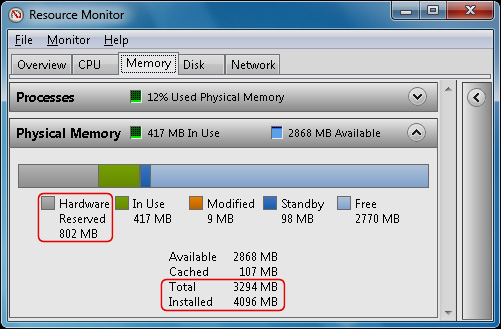
After patching ::
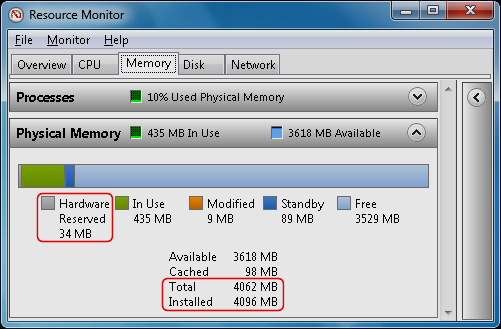
How to patch ?
First of all you should download the patch file
NB:: Beware of ANTIVIRUS of your PC.It seems to the Antivirus that the file is a VIRUS. But this program is virus free. So disable your antivirus while patching.
Step 2 :
Open the patch. Then click on PATCH x86 Ramlock. Then restart your computer.
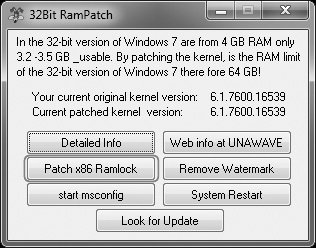
Step 3 :
Then you will find the there will be an extra boot option. Don't panic. Log in with the new one.
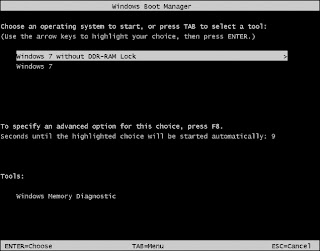
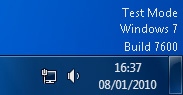
Step 5 :
Then open the patch file again. And click on Remove Watermark. Then restart your computer.
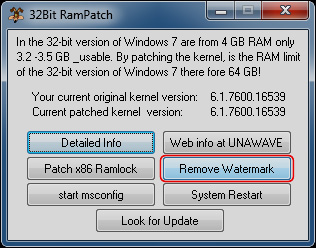
Step 6 :
Now you have to configure boot option. So open the patch and click on Start msconfig
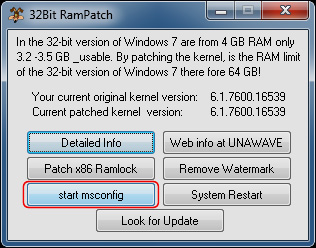
Step 7 :
Now you have to click on Boot and select the new boot option and click on Set as default.
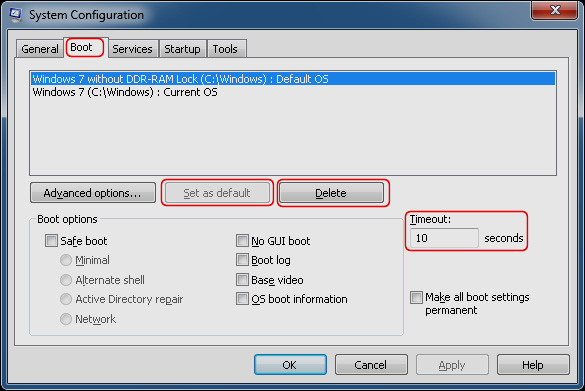
If you do not want to make this boot option as your default boot option , then skip this step.
Now you are done...
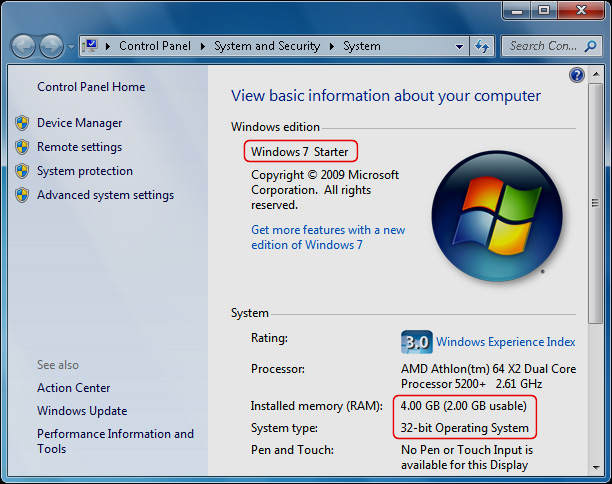
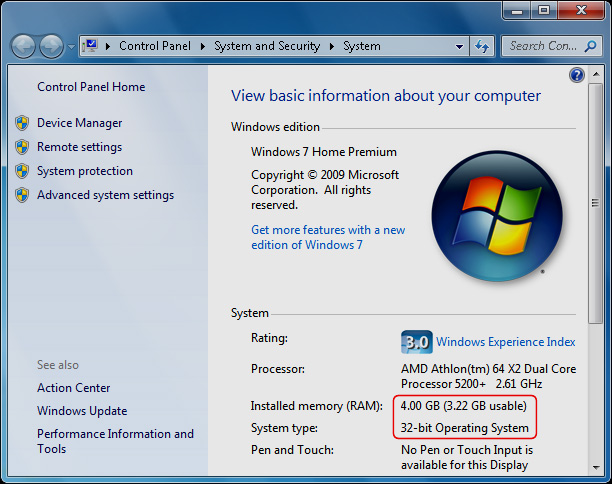
But with a little PATCH FILE we can use the 4gb RAM fully.
This patch program creates a copy of windows7's kernel file " ntkrlpa.exe " automatically and saves the file as " ntkrllCE.exe ". Then the patch program opens the lock from " ntkrllce.exe " and creates an extra Windows7 boot menu and adds the new kernel file in it.
It means by original kernel file "ntkrnlpa.exe" or new kernel file "ntkrllCE.ese", windows will be bootable.
Before patching ::
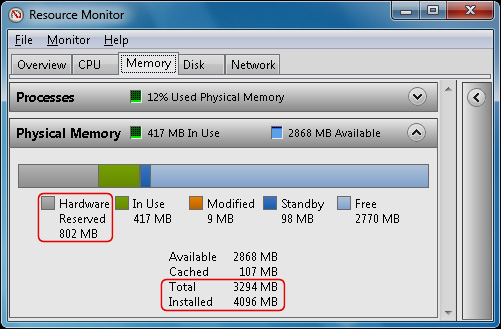
After patching ::
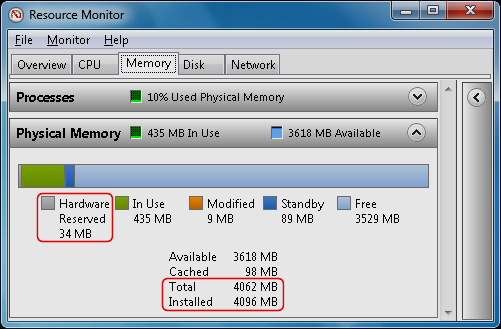
How to patch ?
First of all you should download the patch file
NB:: Beware of ANTIVIRUS of your PC.It seems to the Antivirus that the file is a VIRUS. But this program is virus free. So disable your antivirus while patching.
Step 2 :
Open the patch. Then click on PATCH x86 Ramlock. Then restart your computer.
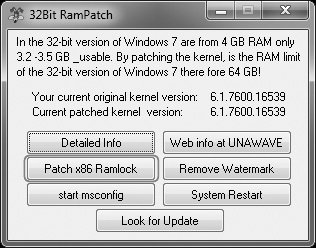
Step 3 :
Then you will find the there will be an extra boot option. Don't panic. Log in with the new one.
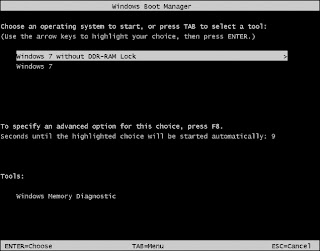
Step 4 :
After login if you find the same as below picture...
After login if you find the same as below picture...
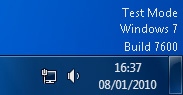
Step 5 :
Then open the patch file again. And click on Remove Watermark. Then restart your computer.
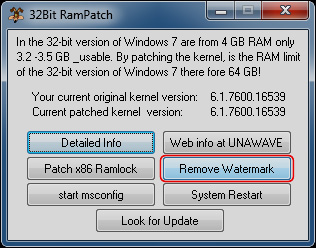
Step 6 :
Now you have to configure boot option. So open the patch and click on Start msconfig
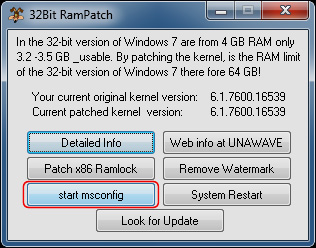
Step 7 :
Now you have to click on Boot and select the new boot option and click on Set as default.
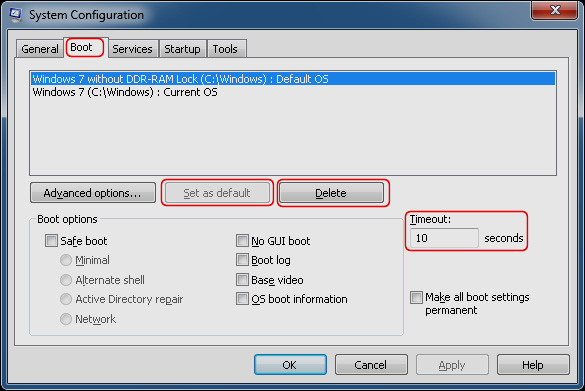
If you do not want to make this boot option as your default boot option , then skip this step.
Now you are done...
















Post a Comment
wonderful. I had always to use a hexeditor to patch the files manually. Much appreciated!
:)
Pro!
I download and tried to run the patch the program just would not launch ??
I have tested the patch and it works fine.
For windows7 x32 Pro edition => [-( still on 3GB...
Win 7 32bit ultimate on Lenovo R400, I can't boot up after patching. Now I have to re-format and re-install my lapie
does this work for windows 7 home professional 32 bit 8GB??
Follow the steps correctly.I think you missed something.It will work.
Sorry.I haven't tested it for 8 GB RAM.Try it.
Thank You, its works to my PC, Now I use 5xxxMB RAM from 6gb...
now there will software not compatible in my PC future..??
worked.
windows starter 2Gig to 8Gig
Thanks for testing.
Thanks,
It is very useful. Working Properly in my Windows 7 Ultimate OS..
me too
Did everything right, but still showes 4GB(3GB usable). Why?
which version of windows you used?
I'm sorry! Its working. I just had to uncheck "maximum memory" in msconfig.
Greetings.
I have windows 7 ultimate 32 bits, and only regonizes 3gb ram.
I ran the patch as administrator.
It says... YOUR CURRENT ORIGINAL VERSION 6.1.7601.18147
CURRENT PATCHED KERNERL VERSION:6.1.7600.16539
I follow firts click ok Patch x86... then restar the system.
Enter on the menu system... i have windows 7 and windows xp. I selected the new one.
When it entered in windows it did not show TEST MODE WINDOWS 7 BUILD....
And a few momments later it frooze up.
I didn't try again again. I always select windows 7 ... the normal one hehe..
What have i done wrong?
It's the version of kernel?
A few days ago i updater windows 7 from microsoft. Its cracked to avoid the message from windows 7 its not original.
Many Thanks in advance.
....It says... YOUR CURRENT ORIGINAL VERSION 6.1.7601.18147 CURRENT PATCHED KERNERL VERSION:6.1.7600.16539...
This is the answer. Patch is for old kernel. We need new patch for the latest kernel.
This will not work if kernel is upgraded.
cheer
I tried it, all went well until post boot menu.
I selected the new entry option then got the first windows animated logo followed by blank screen! rebooted twice more, same result so decided to go back to my original set up. Shame
Bless you!! I hope one day I can give something back to the community
Works like a charm. THX!!!!
Same to me, is still showing $Gb(3Gb usable) Windows 7 ultimate N 6.1.7600 SP1 Build 7600
Debapriya Maity,
I have a similar problem on a system I recently upgraded from Windows XP 32 bit to Windows 7 Pro 64 bit.
It sees the 4GB RAM I have installed, but says only 2.99 usable with the rest hardware reserved just like your screen shot.
Would your download work for me, or would it have to be made specifically for a 64 bit system?
Thanks for this pacth
man nothing to do just follow the upper instructions give that may fixed your problem
What is that informatics eng. all about..haha...this is my first time heard that...hahahaha...what a shame of u stupidy..haha..
Hi, Thanks for the article, it works great,
but I have got one problem. As I used the patch, made my RAM fully available, my camera stopped working. When I call someone by skype and click enable video it just freezes and the only way is to make force restart. I am sure it is from patching, because I installed a fresh windows 7, than installed skype, the video was ok, as I followed steps and applied the patch, it stopped working. Any ideas, what can cause that ?
Thanks
I have done the patching, and when I choose the starting "OS" on the Windows Boot Manager, the Starting Windows comes up and then my screen goes black... Then I went on SafeMode and it worked and it showed that my RAM was all capable of using, but that's on SafeMode what can I do with the black screen?
before i have 4gb ram and 720 usable mem when i run this application 4gb and now the usable memory is 1.9gb only, -_- still not 4gb.. what do i do sir? plzzzzz reply!!!!! thank u so much! plzzzzzzzzzzzzzzzzzzzzzzz
hey when i login to new boot entry then starting windows comes than nothing comes
i have win 7 home premium 32 bits !!!
Windows 7 32 bit Pro. Before patch: Installed memory (RAM) 4.00 GB (3.25 GB usable). After patch: Installed memory (RAM) 4.00 GB (3.25 GB usable), so how come it works for some people and not others?
this stuff do not work with Windows 7 professional version.
i made all the correct steps, and got nothing
thanks anyway
Nice and very helpful information i have got from your post. Even your whole blog is full of interesting information which is the great sign of a great blogger.
Acer - Aspire 11.6" Touch-Screen Laptop - 4GB Memory - 500GB Hard Drive - Chill Silver
Acer - Aspire V5 Series 15.6" Touch-Screen Laptop - 4GB Memory - 500GB Hard Drive - Silver
Full of malware. By full I mean it has some malware. And since it's the kernel.... well you can't do much about it including virus scanning it!