
How it will be if your computer welcomes you after start up?
Today I am going to tell you how to set up your computer which will welcome you with its voice after every start up without using any software. Just with the help of Notepad, we will make the whole process.
Step 1 :(Open Notepad)
First of all you need to open notepad.To open Notepad follow the steps :
Start > All Programs > Accessories > Notepad
Step 2 : (Writing code and saving the file)
Now in Notepad write the below code-
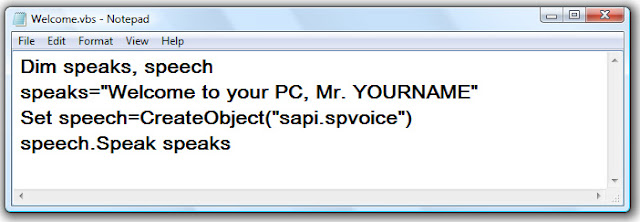
Dim speak,speech
speaks="welcome to your PC,Mr.Yourname"
set speech=Createobject("sapi.spvoice")
speech.Speak speaks
Replace Welcome to your Computer, Mr. YOURNAME with your own.
And now you have to save it in vbs format.
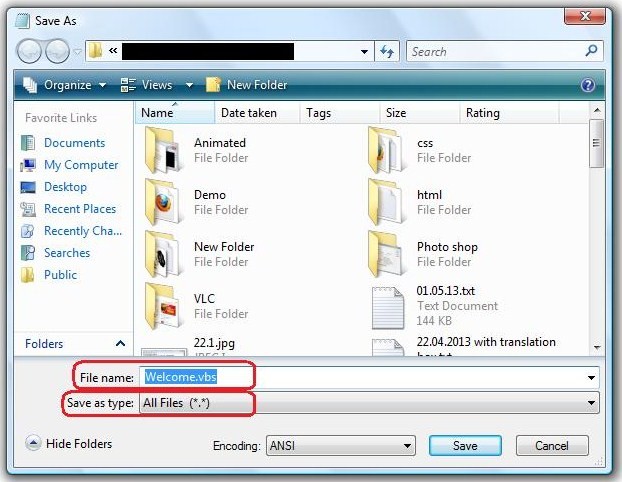
- In the File name box write Welcome. vbs
- In the Save as type select All Files (*. *)
Step 3 : (Adding in startup programs)
To launch the program after every start up you have to add the file in the startup program list.
- So first of all Copy the Welcome .vbs file.
- And paste the file in the directory below -
C:\Documents and Settings\All Users\Start Menu\Programs\Startup ( For all windows xp/vista/7/8 )
C:\Users\{user name}\AppData\Roaming\Microsoft\Windows\Start Menu\Programs\Startup ( For vista/7/8 )
N.B. : AppData folder is generally a hidden folder so before doing this unhide this folder
Now you are done. Now restart your computer and see the magic.
Now you are done. Now restart your computer and see the magic.















Post a Comment